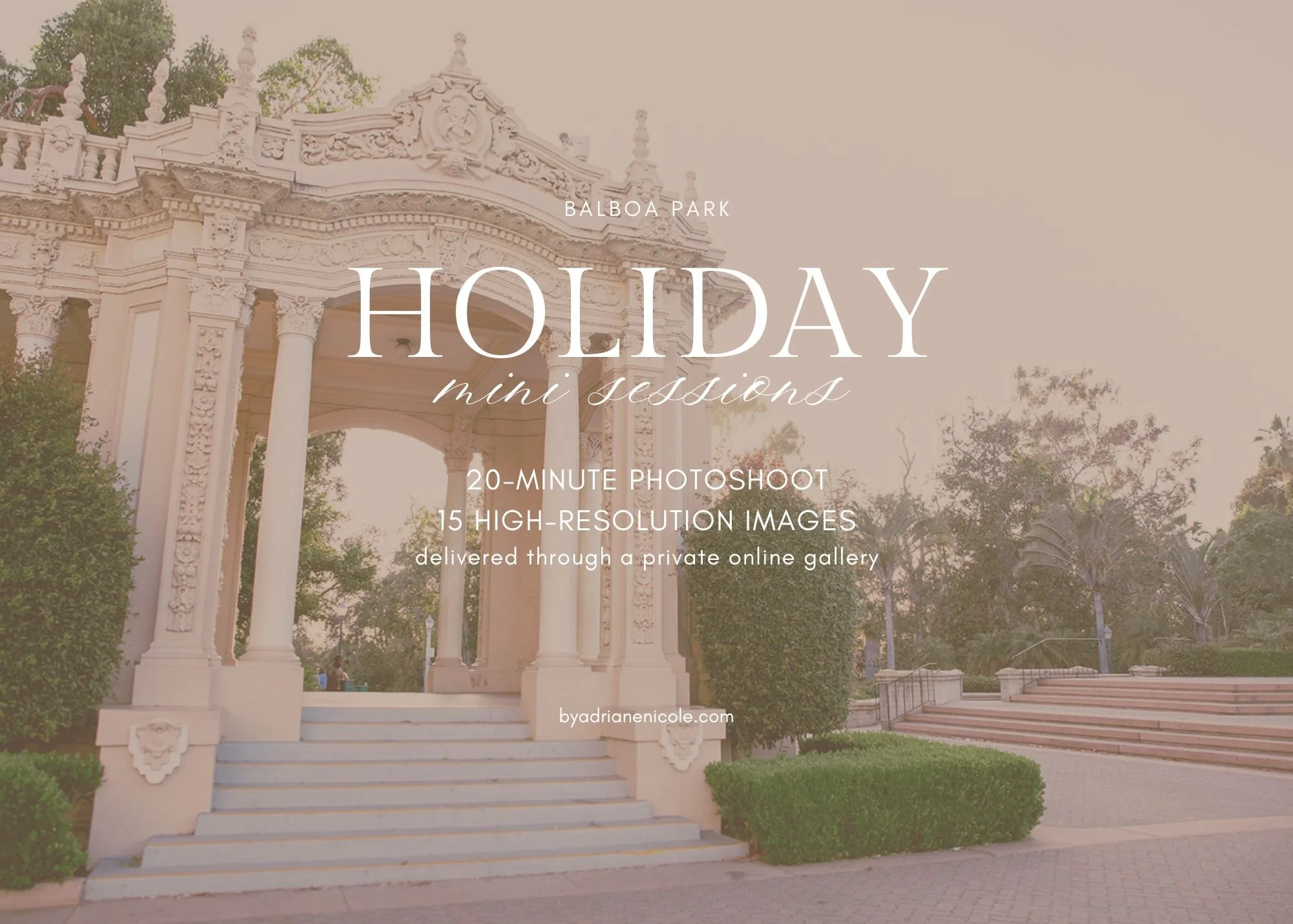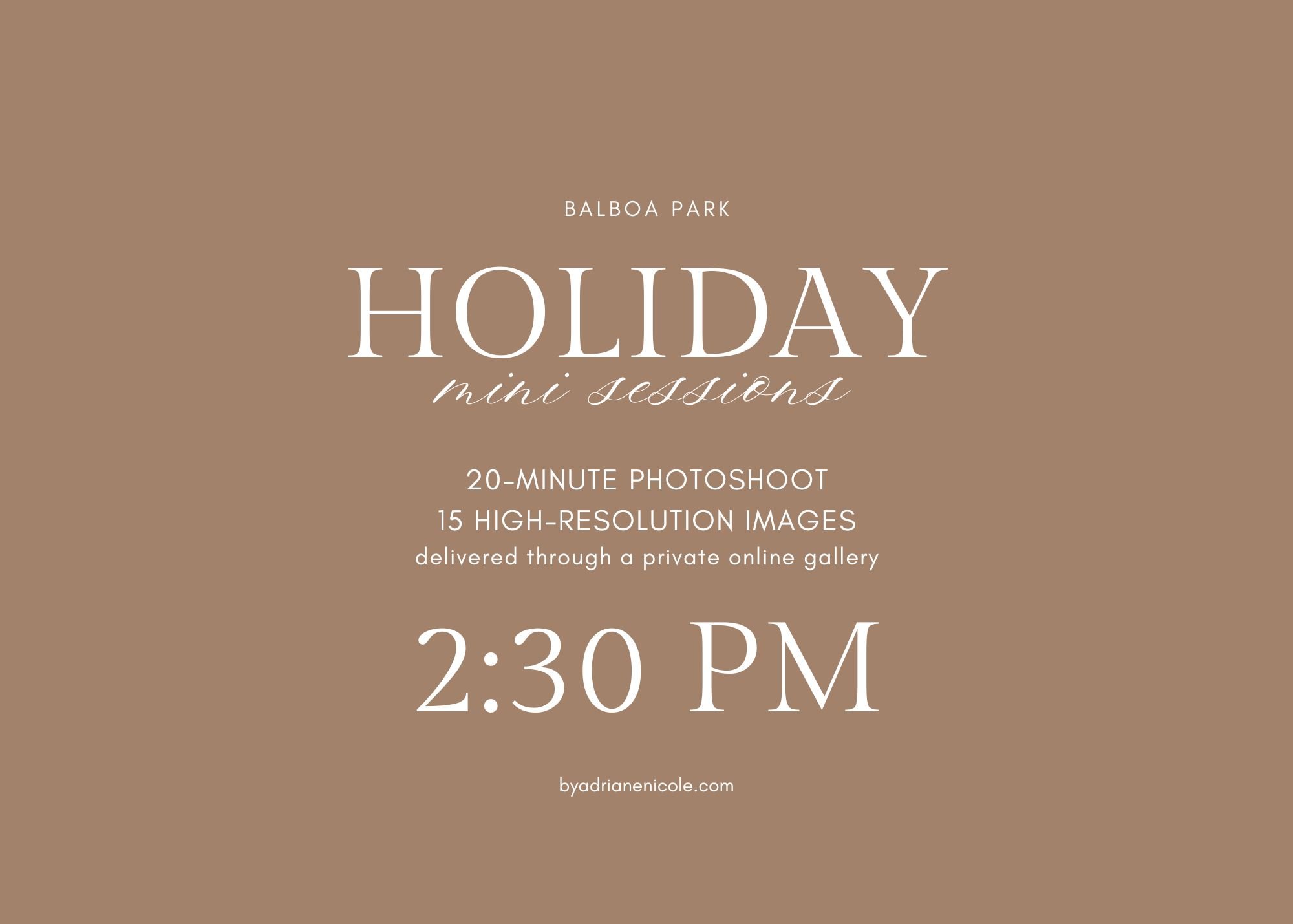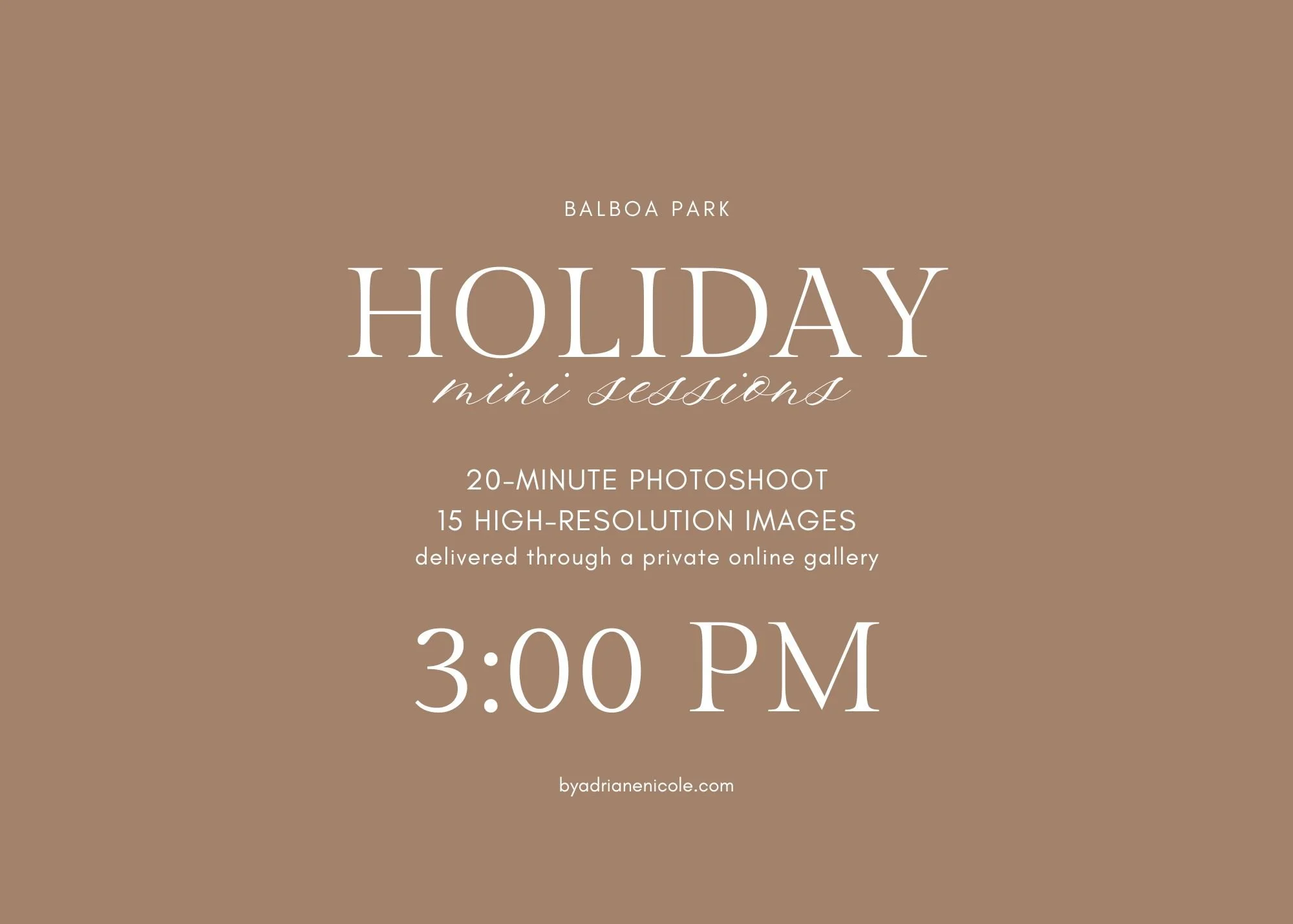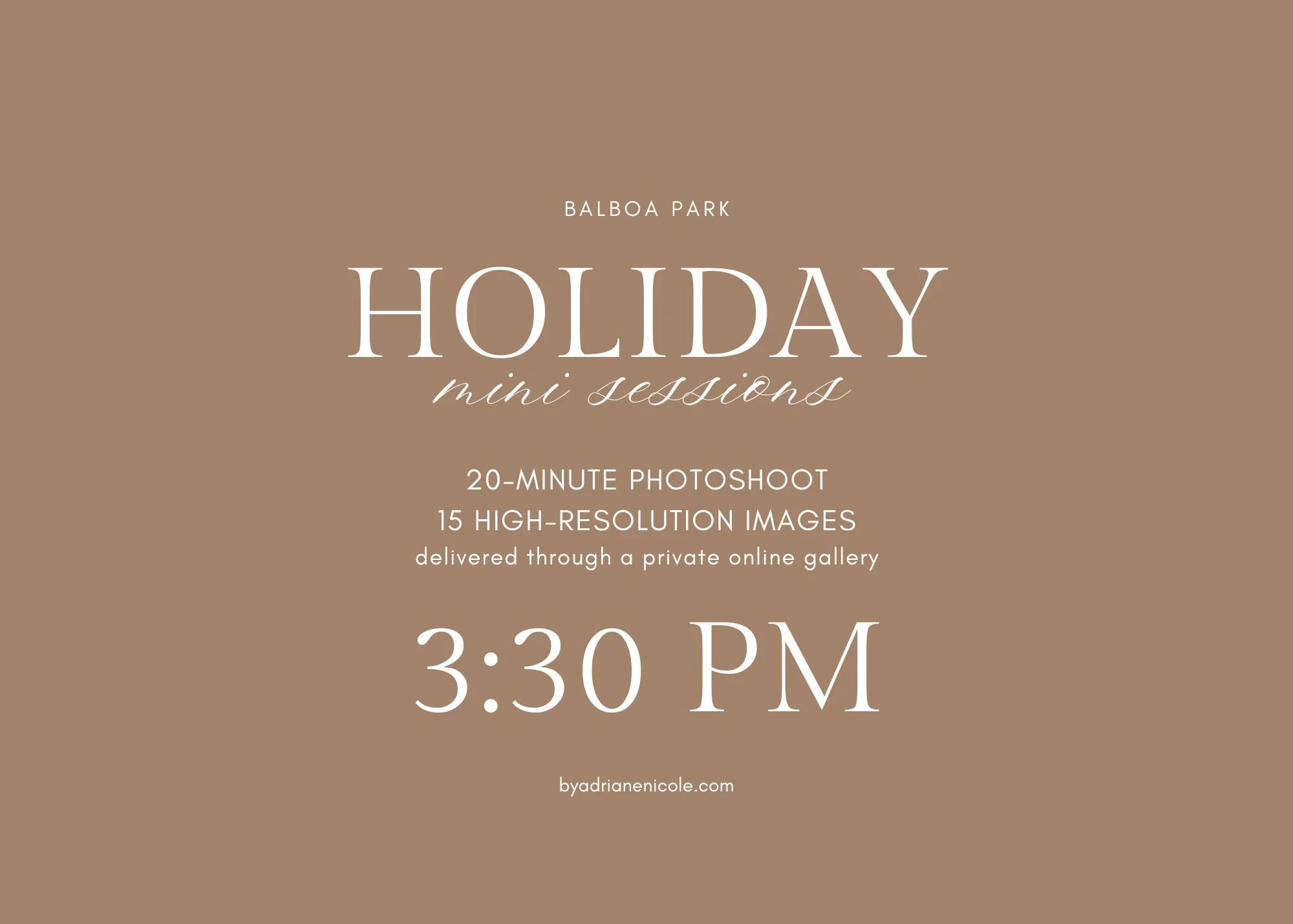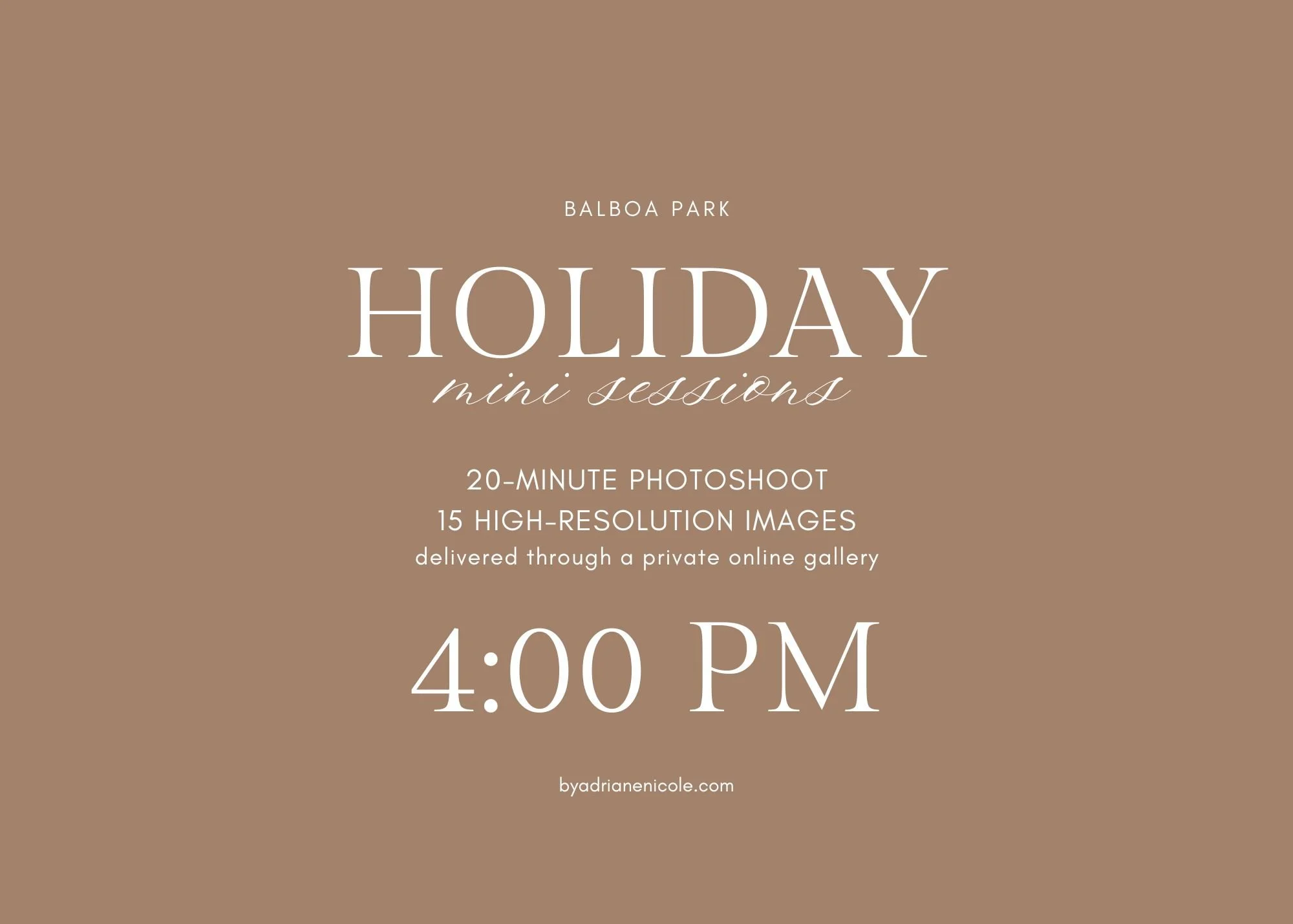Image 1 of 8
Image 1 of 8

 Image 2 of 8
Image 2 of 8

 Image 3 of 8
Image 3 of 8

 Image 4 of 8
Image 4 of 8

 Image 5 of 8
Image 5 of 8

 Image 6 of 8
Image 6 of 8

 Image 7 of 8
Image 7 of 8

 Image 8 of 8
Image 8 of 8









iPad Lightroom Editing 1-on-1 Course | Personalized Photo Editing Training
Want to edit your photos like a pro? Learn how to master Lightroom on your iPad with this personalized 1-on-1 course designed to help you enhance your images with confidence. Whether you’re a beginner or looking to refine your skills, I will guide you step by step to achieve professional-quality edits.
What’s Included:
📍 4 One-on-One Sessions – Customized to your skill level and goals
📍 Introduction to Lightroom – Learn key features & tools for efficient editing
📍 Basic & Advanced Editing Techniques – From color correction to retouching
📍 Photo Organization & Management – Keep your library structured and accessible
📍 Personalized Feedback – Hands-on guidance using your own images
📍 Post-Course Support – Get continued help via email after completing the course
How It Works:
1️⃣ After purchasing, you will receive a link to schedule your sessions via Google Calendar.
2️⃣ All 1-on-1 coaching will be conducted virtually via Google Meet.
3️⃣ You must have an iPad with Lightroom installed before starting the course. (Lightroom is available via the App Store; some features may require a subscription.)
Requirements:
⚠️ You must have an iPad with Lightroom installed before starting the course. (Lightroom is available via the App Store; some features may require a subscription.)
Who is this for?
✔️ Photographers & content creators
✔️ Small business owners & social media managers
✔️ Hobbyists looking to improve their photo editing skills
✔️ Anyone who wants to create professional-quality images with ease
💡 No prior experience needed! Learn at your own pace with a tailored approach.
📌 Book now and start editing like a pro!
📲 For more details, visit www.byadrianenicole.com
📷 Follow for editing tips & inspiration: @byadrianenicole
Want to edit your photos like a pro? Learn how to master Lightroom on your iPad with this personalized 1-on-1 course designed to help you enhance your images with confidence. Whether you’re a beginner or looking to refine your skills, I will guide you step by step to achieve professional-quality edits.
What’s Included:
📍 4 One-on-One Sessions – Customized to your skill level and goals
📍 Introduction to Lightroom – Learn key features & tools for efficient editing
📍 Basic & Advanced Editing Techniques – From color correction to retouching
📍 Photo Organization & Management – Keep your library structured and accessible
📍 Personalized Feedback – Hands-on guidance using your own images
📍 Post-Course Support – Get continued help via email after completing the course
How It Works:
1️⃣ After purchasing, you will receive a link to schedule your sessions via Google Calendar.
2️⃣ All 1-on-1 coaching will be conducted virtually via Google Meet.
3️⃣ You must have an iPad with Lightroom installed before starting the course. (Lightroom is available via the App Store; some features may require a subscription.)
Requirements:
⚠️ You must have an iPad with Lightroom installed before starting the course. (Lightroom is available via the App Store; some features may require a subscription.)
Who is this for?
✔️ Photographers & content creators
✔️ Small business owners & social media managers
✔️ Hobbyists looking to improve their photo editing skills
✔️ Anyone who wants to create professional-quality images with ease
💡 No prior experience needed! Learn at your own pace with a tailored approach.
📌 Book now and start editing like a pro!
📲 For more details, visit www.byadrianenicole.com
📷 Follow for editing tips & inspiration: @byadrianenicole