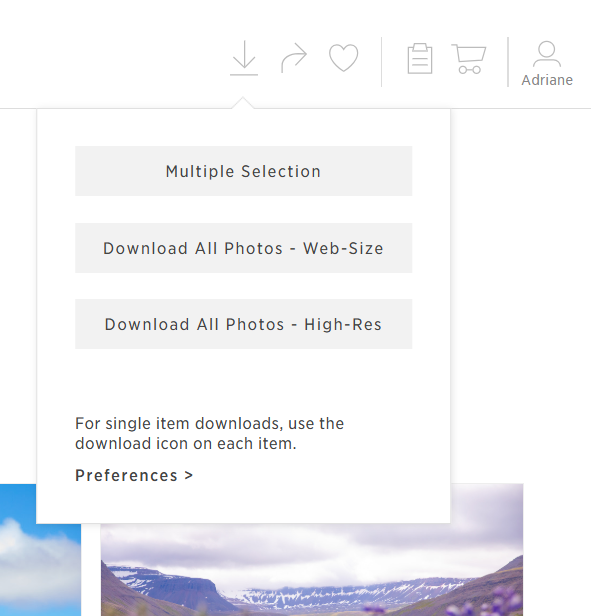How to Download Your Photos on Pic-Time
Pic-Time is an easy-to-use online gallery where you can view, share, and download your professional photos. If you've received a gallery link and you're unsure how to download your images, follow this step-by-step guide to save your favorite shots to your device.
Step 1: Access Your Gallery
Once your photographer has uploaded your images, you'll receive an email with a direct link to your gallery. Click on the link, and it will take you to your personalized online album.
Step 2: Enter Your Email and PIN (If Required)
Some photographers require a PIN or password to access the gallery. If prompted, enter your email and the provided PIN to proceed.
Step 3: Browse Your Gallery
Once inside, you can scroll through your album to view all your images. Click on individual photos to see them in full resolution.
Step 4: Select Your Images
Pic-Time allows you to download images in two ways:
Single Image Download: Click on a photo, then click the download button (usually an arrow pointing downward).
Download the Entire Gallery: Look for the Download All button, typically located at the top or in the menu options.
Step 5: Choose the File Size
Depending on the photographer’s settings, you may have different file size options:
High Resolution: Best for printing and keeping a high-quality copy.
Web Size: Ideal for sharing on social media and online use.
Step 6: Check Your Email (For Large Downloads)
If you're downloading the entire gallery, Pic-Time may send a zip file to your email. Click the download link in the email and unzip the folder on your computer.
Step 7: Save and Backup Your Photos
Once downloaded, store your photos in a safe location such as an external hard drive, cloud storage (Google Drive, Dropbox, iCloud), or a personal photo album.
Troubleshooting Tips
If the download button isn’t visible, send me an email at byadrianenicole@gmail.com to ensure downloading is enabled.
If the file is too large to open on your phone, try downloading it on a desktop or laptop.
For any issues, use the help/support feature on Pic-Time or contact me.
Enjoy your memories and happy downloading!